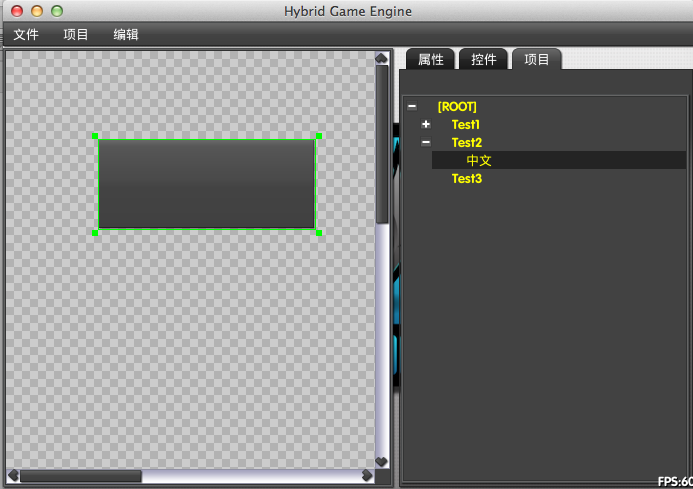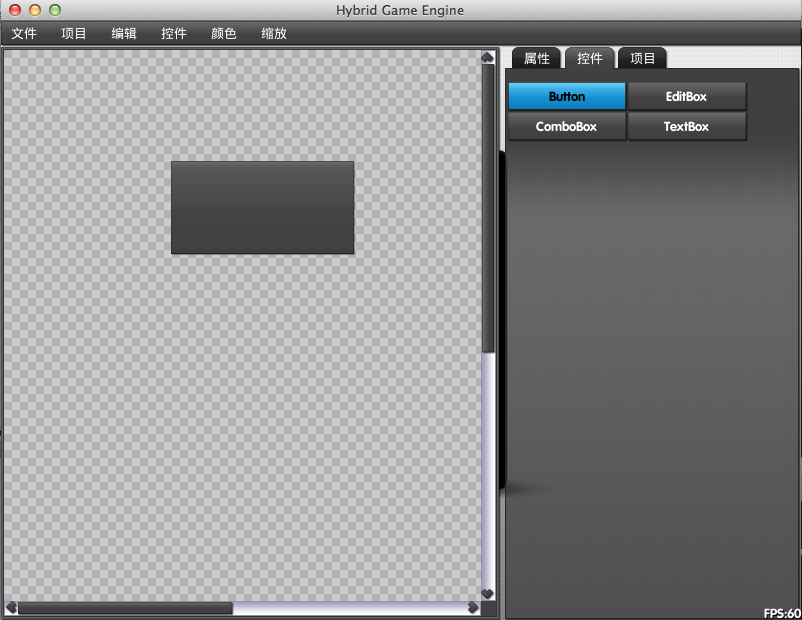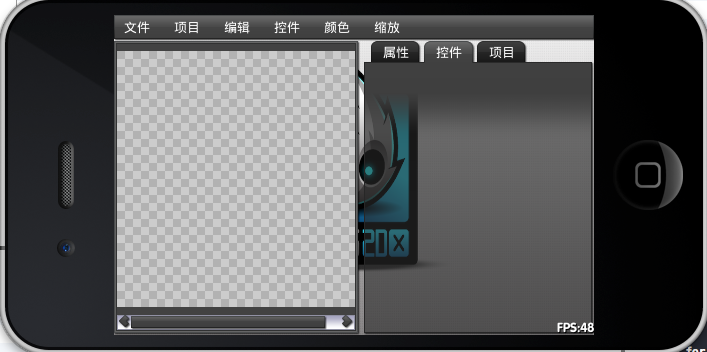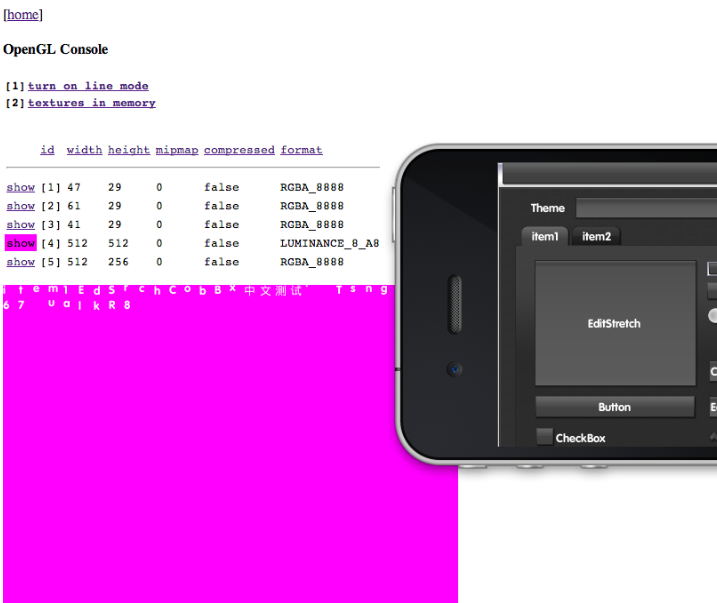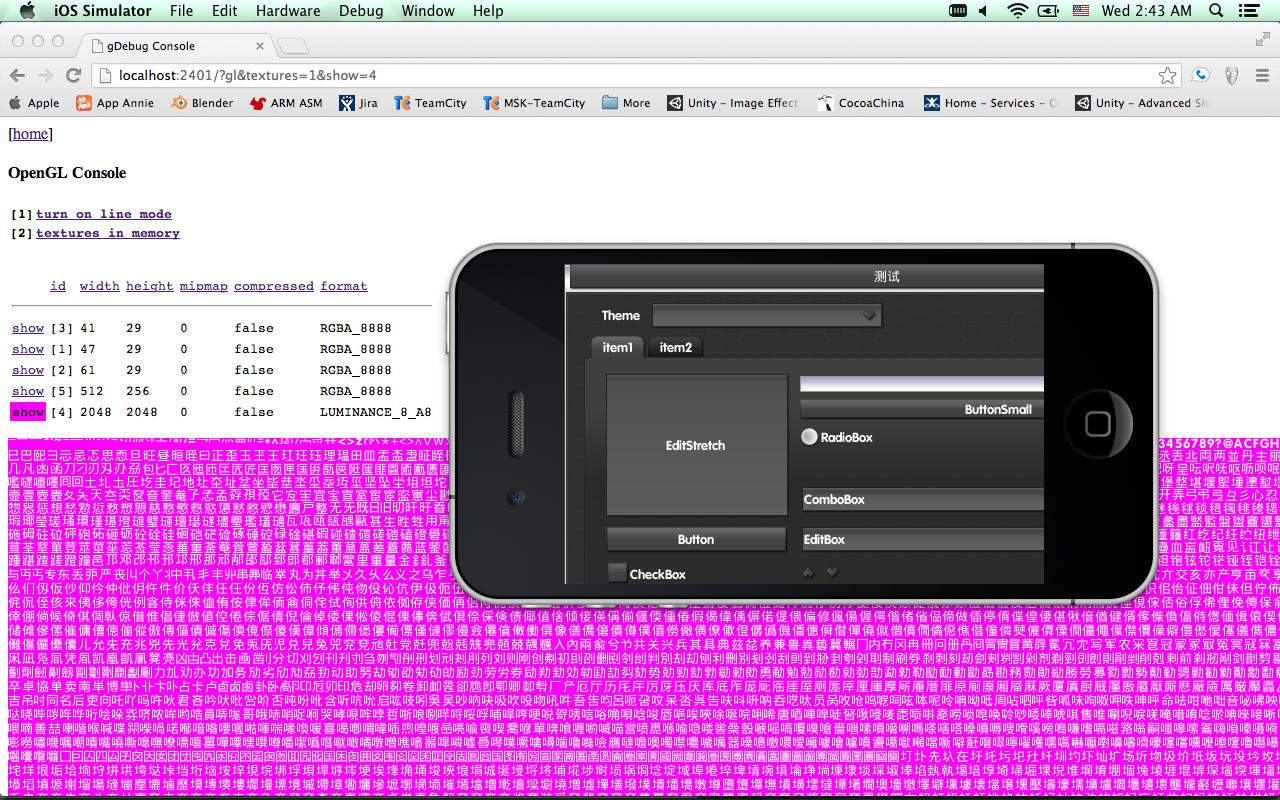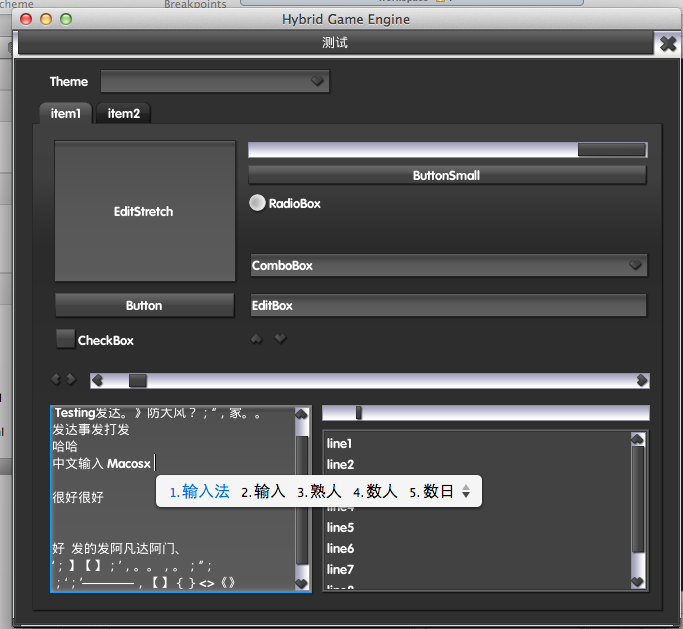2013年7月14日 13:44
$ sudo brew link node
Error: Cowardly refusing to `sudo brew link`
You can use brew with sudo, but only if the brew executable is owned by root.
However, this is both not recommended and completely unsupported so do so at
your own risk.
解决办法
$ sudo chown -R root /usr/local
Tags: mac homebrew
Posted in Log | 0 Comments
2013年7月13日 23:39
Using MacPorts? You should really think about moving to Homebrew. Why?
-
Homebrew installs packages into their own isolated prefixes and then symlinked into /usr/local.
-
It uses the libs that are already installed, no need to compile another perl, openssl or x11 and other stuff that can be found on your mac. Don’t waste time and disc space.
-
Way better command line user interface
-
Homebrew and it’s installation scripts are hosted at Github
-
The installation scripts (aka recepies) and Homebrew itself are written in ruby.
Moving from MacPorts to Homebrew sounds a little bit scary. MacPorts has tons of compiled stuff on your system. But you can do this. Trust me :) .
First, uninstall MacPorts:
sudo port -f uninstall installed
Second step: remove everything that is left from MacPorts (check for MySQL and other stuff in /opt/local first) :
sudo rm -rf /opt/local
sudo rm -rf /Applications/DarwinPorts
sudo rm -rf /Applications/MacPorts
sudo rm -rf /Library/LaunchDaemons/org.macports.*
sudo rm -rf /Library/Receipts/DarwinPorts*.pkg
sudo rm -rf /Library/Receipts/MacPorts*.pkg
sudo rm -rf /Library/StartupItems/DarwinPortsStartup
sudo rm -rf /Library/Tcl/darwinports1.0
sudo rm -rf /Library/Tcl/macports1.0
sudo rm -rf ~/.macports
Alternatively you can move those directories to another place and delete them if everything is okay (if you don’t trust your Timemachine ;) ).
After that you should remove the /opt/local/bin from your $PATH.
Now install Homebrew with the command you find
here.
Tags: mac LOG
Posted in Log | 1 Comments
2013年5月12日 23:36
在Editbox中显示pingyin提示

Tags: Cocos2dx Hybrid mac OpenGL
Posted in Hybrid | 1 Comments
2013年5月11日 11:01
测试了下TreeView,还不错
control.treeView:setRootVisible(true)
local rootNode = control.treeView:getRoot()
rootNode:add(TreeNode:new("Test1"))
rootNode:add(TreeNode:new("Test2"))
rootNode:add(TreeNode:new("Test3"))
rootNode:getChild(0):add(TreeNode:new("Test4"))
rootNode:getChild(1):add(TreeNode:new("中文"))
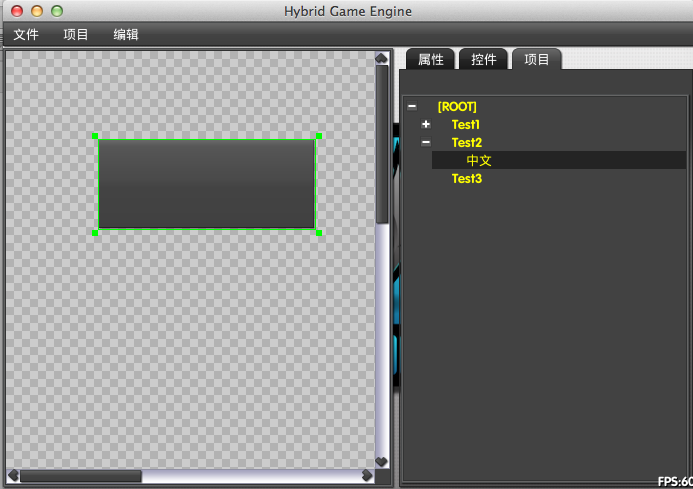
Tags: mac OpenGL ios Hybrid Cocos2dx
Posted in Hybrid | 0 Comments
2013年5月04日 11:53
sem_open无法在Mac Store App中使用,会被sandbox denied,需要额外的权限,为保险起见,还是不要使用,免得被Apple拒了
以下代码无法通过
#include <semaphore.h>
sem_t * pSemaphore = sem_open(name, O_CREAT, 0777, 1);
if (pSemaphore == (sem_t *)SEM_FAILED)
{
//...
}
用pthread_mutex替代
#include <pthread.h>
pthread_mutex_t* pSemaphore = (pthread_mutex_t *)BL_MALLOC(sizeof(pthread_mutex_t));
int ret = pthread_mutex_init(pSemaphore, NULL);
if (ret != 0)
{
//...
}
Tags: mac
Posted in Coding | 0 Comments
2013年5月04日 01:15
Hybrid封装,纯Lua实现,继续完善
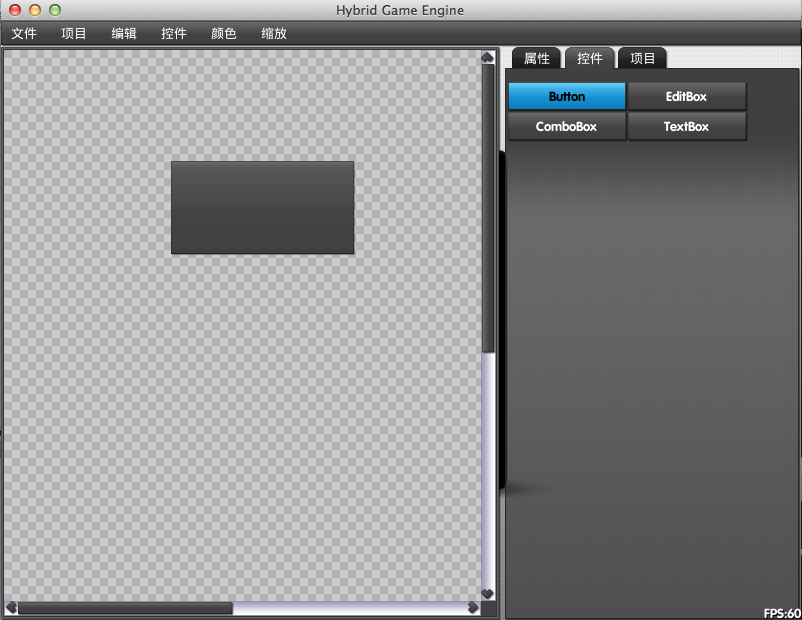
iOS同样效果,自适应窗口
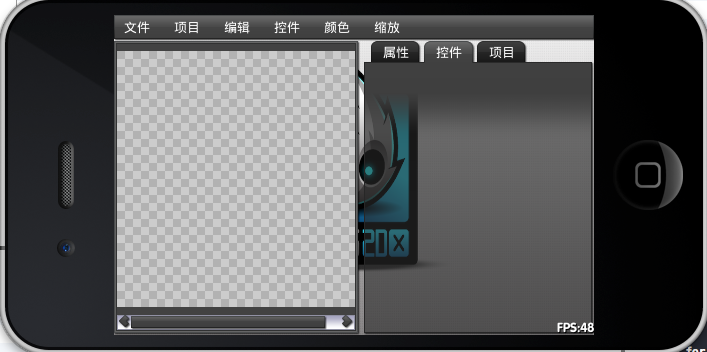
require "editor/BaseControl"
--------------------------------------------
DebugInfoControl = class("DebugInfoControl", function(parent)
return BaseControl.create("DebugInfo.layout", parent)
end)
DebugInfoControl.__index = DebugInfoControl
function DebugInfoControl.create(parent)
local control = DebugInfoControl.new(parent)
control.textbox= GUICast:toTextBox(control:getWidget("_Main"))
control.frames = 0
control.timer = 0
control:registerEvent("Event_Update", control.update)
return control
end
function DebugInfoControl:update(delta)
self.frames = self.frames+1
self.timer = self.timer+delta
if self.timer > 0.5 then
self.textbox:setCaption(string.format("FPS:%d", self.frames / self.timer))
self.frames = 0
self.timer = 0
end
end
Tags: mac ios Hybrid
Posted in Hybrid | 1 Comments
2013年5月04日 01:01
动态字体实现,效果如下
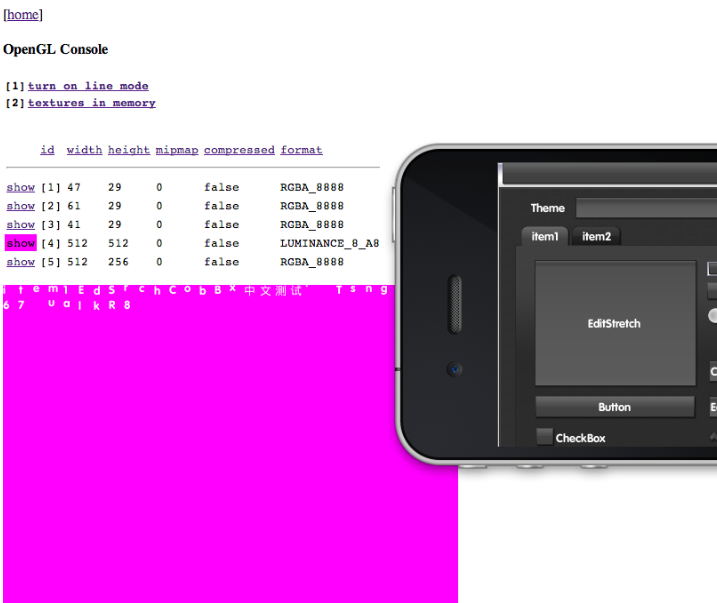
Tags: Hybrid ios mac
Posted in Hybrid | 0 Comments
2013年5月04日 00:53
重新实现opengl监控,独立lib,暂支持mac,ios(opengles2.0 only),更加高效,不占用额外贴图内存,可跟踪任意贴图,包括任意压缩贴图
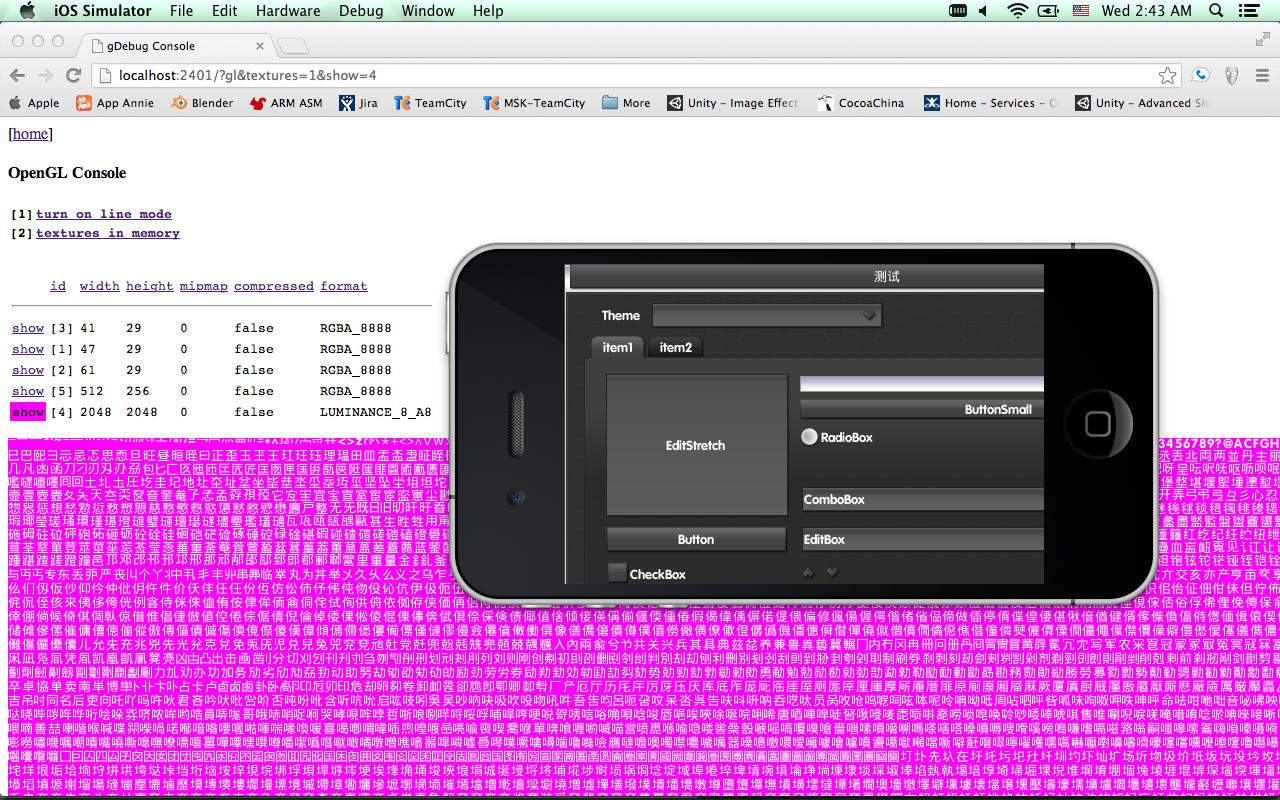
Tags: Hybrid ios mac OpenGL
Posted in Hybrid | 0 Comments
2013年5月04日 00:38
Hybrid开发记录,Mac下中文输入实现
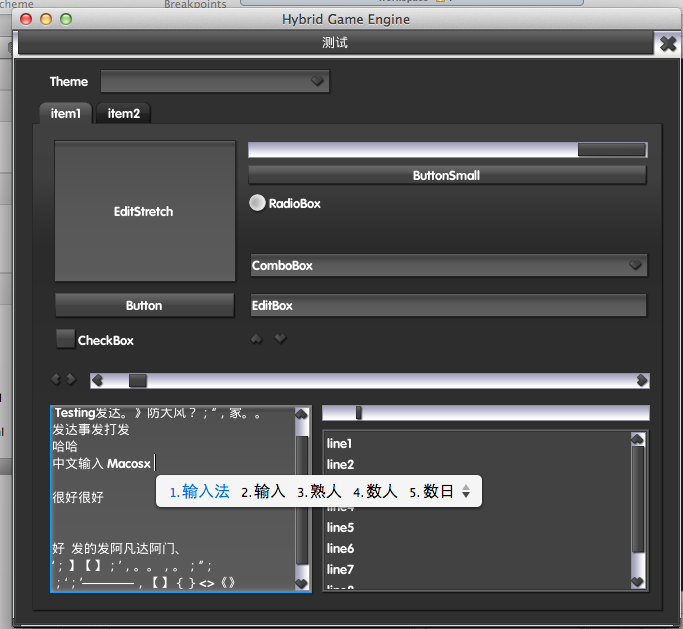
Tags: Hybrid Mac iOS Cocos2dx
Posted in Hybrid | 2 Comments